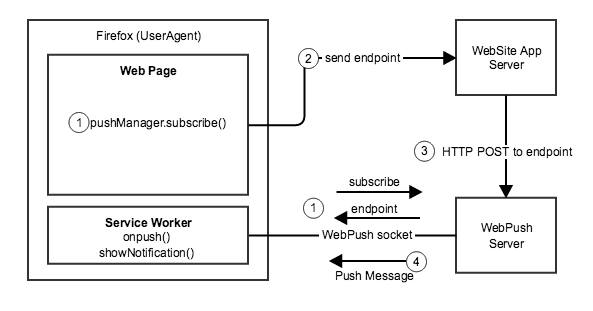Push notifications is a feature that lets websites show you notifications even if the site is not really open in a browser. It can be used by websites to show you stuff like new messages, breaking news or new items available for sale etc.
Whenever you open a site supporting push notifications, Firefox will first ask you if you wan to receive them (Starting Firefox 44).
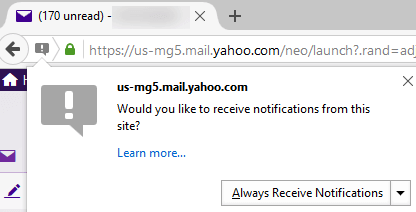
Although the sites to receive notifications is totally under your control, you might want to disable it at various levels-
1. Removing notifications from a site you have already granted permission-
- From Firefox menu, go to Options > Content
- Click "Choose" under "Notifications". This will show up the list of sites enabled for push notifications.
- You can selectively remove any site(s) from here.
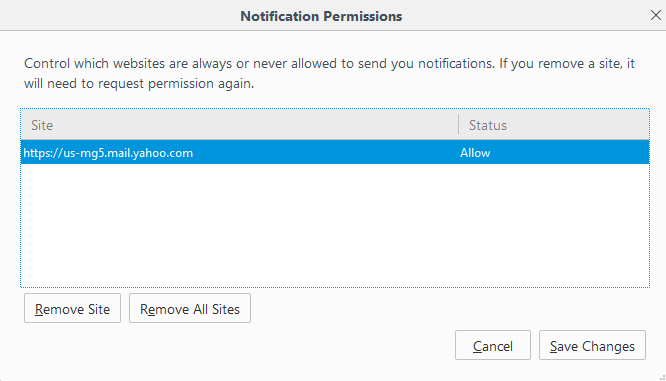
2. I don't want to see push notifications from any site!
A lot of people find it disturbing to get pinged from sites and don't want the feature at all. You can permanently disable Firefox push notifications by un-setting a config flag-
- Visit "about:config" page
- Search for "dom.webnotifications.enabled" and set it's value to false.
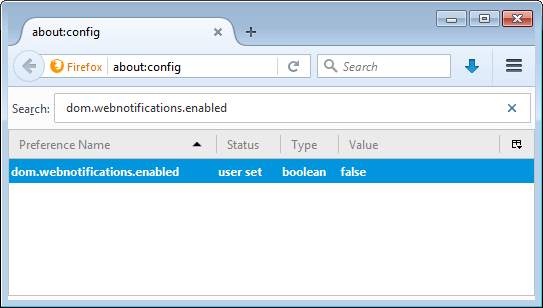
This will completely disable push notification and Firefox won't ask your permission for enabled sites as well going forward.
How push notifications work.
Now that you know how to disable them, here's some technical details of how push notifications works if you are interested-
- Sites that want to show push notifications first registers with Firefox.
- Firefox then starts asking your permission to show push notification when opening that site.
- When you confirm, firefox starts and maintains a connection b/w your PC and the firefox push server.
- The website then posts a new message onto the Firefox push server.
- The message gets delivered to your PC via the connection and you get notified.
- Mozilla users firefox push server for desktop and the google cloud messaging service on android.