The Google+ Commenting platform is unique in terms of features and value additions to every website. Here's what makes it special -
- Least spam - Nobody wants to loose their Google account right!!
- Universal Commenting - Comments made directly from Google+ about your content also displayed on the page.
- More Readers - Comments shared to Google+ brings in more viewers.
- SEO friendly - All comments are fully indexed by Google ranking your site better.

Adding Google+ Comments to Your WordPress Blog.
The best way to add the Google+ Commenting system to your WordPress blog is using the plugin - "Google+ Comments Widget"
To install the plugin, just follow these steps.
- Download the plugin from wordpress plugin directory and unzip
- Upload the google-comments-widget folder to your `/wp-content/plugins/` directory.
- Activate the plugin through the "Plugins" menu in WordPress. Once activated, a sub-menu "Google+ Comments" will automatically get added to the "Comments" menu in your WordPress admin dashboard.
- Go to "Comments -> Google+ Comments" and customize the commenting system as per your needs.
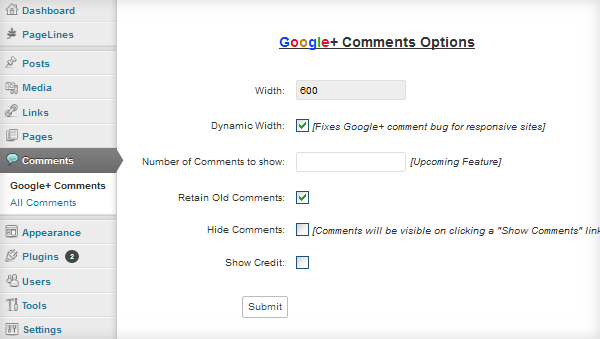
Once activated, your existing comments will be replaced with the new Google+ Commenting system.
Google+ Comments widget options.
By default, the Google+ Comments widget will load with a width of 500px. But there are a host of options for you to customize -
- Width - You can set the widget width to suit your site's dimensions.
- Dynamic Width - If you are using a responsive layout, Google+ commenting system has a bug. Suppose the width is set to 500 pixels and your site is loaded in a mobile with a screen size of 300 pixels. Google+ Comments will load with a fixed size of 500 and will overflow the screen. Just set the "dynamic width" option and the plugin will dynamically calculate the display width and use it to load Google+ Comments leaving no room for overflows.
- Retain Older Comments - You definitely don't want to loose your old wordpress comments when migrating to Google+. This option is set by default so your older comments will show up below the Google+ comments.
- On-Demand comments - Set this to true and a "Show Comments" link will be displayed instead of the comments. Click on it and all comments will show up inline.
Unlike Facebook comments which didn't really hit the mark, Google+ have tried to do away with all the negatives. Google+ Comments come with better readability, comment aggregation from Google+, SEO support and more importantly, Google's own security and spam checking.
So be sure to try out the plugin and please let me know if you face any issues as comments below. If you like the plugin, please do rate it in the WordPress Plugin directory and help spread the word. Finally, here's video showing the plugin in action.