Mozilla just released Firefox 7. Among the many new improvements and features, one change is the shortened URL in the address bar. You might not notice it readily, but the URL is shortened by removing the http or https extension.
That means Firefox which used to show http://www.skipser.com in address bar earlier will now show www.skipser.com as below.
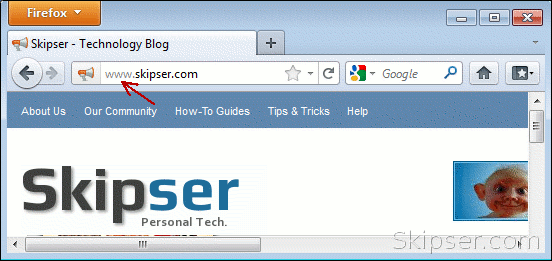 For many of us who rely on https in the URL to confirm safe and secure browsing, the shortened URL can turn out to be an inconvenience.
For many of us who rely on https in the URL to confirm safe and secure browsing, the shortened URL can turn out to be an inconvenience.
But if you don't feel comfortable with the new scheme, you can easily switch back to have Firefox 7 show the full URL with 3 simple steps -
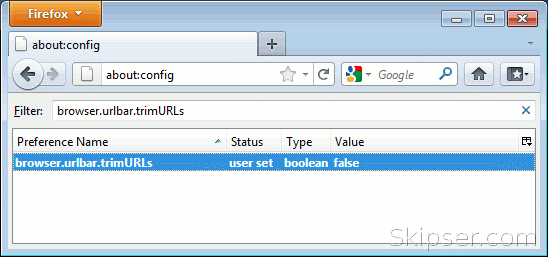 1. In a new tab, enter "about:config" in address bar.
1. In a new tab, enter "about:config" in address bar.
2. Firefox will ask you to be careful. Just press on "I'll be careful, I promise" button.
3. Type "browser.urlbar.trimURLs" in the filter field. It will show the value to be set to true. Double click on the entry and it will change to false.
That's it. Firefox 7 will now show http or https for any URL you browse.
Dec 05, 2011
This comment would be to say thanks, i dont comment usually, but when i do it's always for something quite good.
The minute i see you have a new post i usually rush over here, despite the fact that i haven't posted a comment to say thanks til now, i love your posts. Thanks!
I have been reading this blog for sometime now, however it has taken me a although to say hello. I wanna say thanks i truly take pleasure in your posts
Here is my comment for such a wonderful post.