Almost all modern browsers have a history option that keeps a record of the sites visited. Now suppose there is a website you visit regularly on a shared computer, but don't want anybody to know that you have visited it. For instance, you might not want your kids or parents to accidentally discover the fashion magazine website you browse on your family computer.
There are two ways to prevent such awkward incidents with Firefox browser.
1. Use private browsing.
Firefox allows private browsing mode (tools -> private browsing). Once enabled, Firefox won't store anything in history like the page address, form/search entries, passwords, downloads or cookies for any website you visit.
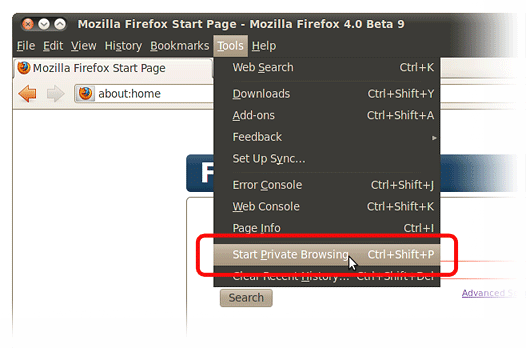 But the disadvantage here is that nothing would go into history for any page you visit. And if somebody turns off private browsing, you won't know.
But the disadvantage here is that nothing would go into history for any page you visit. And if somebody turns off private browsing, you won't know.
2. Using HistoryBlock.
HistoryBlock is a nice extension for Firefox that can be used to block/blacklist specific domain(s) from being stored into browser history. That means you can browse in normal mode and for these specific domains, nothing will be stored in history.
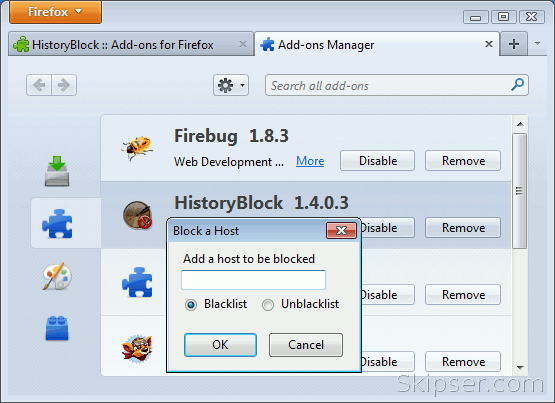 The advantage with Hisotryblock is - you need not toggle the browsing mode every time you want to visit your private website.
The advantage with Hisotryblock is - you need not toggle the browsing mode every time you want to visit your private website.
HistoryBlock keeps all blacklisted data hashed. That means, they won't appear in about:config page as well and even an experienced person won't be able to discover that you have blocked domains.
You can also "Unblacklist" blacklisted items when ever you want.
Although a very useful tool to prevent un-happy accidents, my personal recommendation is not to be too naughty especially on family computers. Please let me know your opinions via comments below.