Did you ever notice that while access your Yahoo mail in a web browser, it is not HTTPS protected? Yes, that's right - although being a major email provider for several years, Yahoo never added SSL feature for their browser based email . Unlike yahoo, Gmail and Microsoft have SSL enabled for their emails long back.
Why turn on SSL for yahoo mail.
Yahoo's login page is SSL protected and you would see HTTPS in the URL when ever you are logging in. That means your login credentials and password are fully protected. But once logged in, the email viewer loads in a HTTP url. That means it is not secure and peeping toms can actually see your private data.
How to turn on and enable SSL.
You can turn on SSL/HTTPS for yahoo mail with the following steps.
- Hover your mouse over the setting icon on the top right and click on "Mail Options".
- At the bottom, click on the check box that says "Turn on SSL". Once you click, a confirmation message will appear.
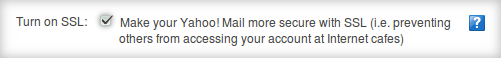
- Now click the "Save" on top of the page.
Once you click "Save", the page will automatically refresh to load in a secured HTTPS url and you can breath easy
Please note that the SSL feature is kept optional only for Yahoo's web based email viewer. For their email apps in android, iPhone or windows8, SSL is enabled by default.
Browser support for SSL in Yahoo mail.
Yahoo says the following browsers are supported for SSL.
- Internet Explorer 7.0 -10.0 and newer
- Chrome 5.0 and higher
- Firefox 3.5 and higher
- Safari 4.0 and newer
Opera is not on the official list, but SSL works fine in opera too.