Google+ quietly rolled out its chat feature on November 21st, 2011 which appeared with a small info message on Google+ left pane.
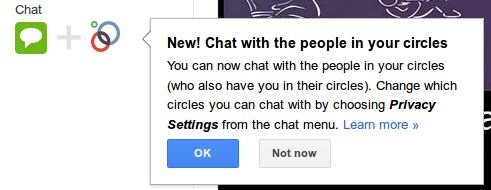
The new feature allows you to chat with people in your circles provided they have added you in their circles too - A good way to prevent spammers from bombarding you with chat messages. Now Google+ has taken it one step forward. What distinguished Google+ from Facebook the most was the concept of circles and the same has been extended to chat as well.
What that means is - you can select specific circles you wish to enable chat and people from only those circles will be able to chat with you.
To configure which circles can chat with you, click on the triangular drop-down arrow next to "Chat" in your Google+ stream page. Open "privacy settings" and then select "custom" from the drop-down menu.
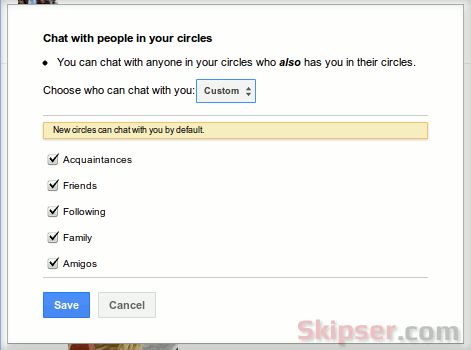
The default option will allow everyone you have circled on Google+ to be added to your chat's contact list. But using the "custom" option, you can selectively enable chat only for the circles of your choice.
A cool trick that can avoid confusion is to create a new circle say "Chat". Then add all chatable people to that circle and disable chat for all other circles. The best part is you can add a person to any circle - Friends, Following, Family or any other, but he will be able to start a chat only once you have added him to the "Chat" circle as well.
Please keep in mind that if you create a new circle, chat is enabled for it by default.
What makes Google+ chat better.
There are two things in Google+ chat that makes it better than Facebook's chat.
First is the ability to restrict chat to circles. It has two advantages -
- You can easily avoid chat invitations from people you only want to listen to, by putting them in a non-chat circle.
- If you have enabled chat, you would have noticed Google+ showing a list of 12 available people in your chat section. That means other people can also see your on-line status, provided they can chat with you. If you don't want people in a circle to see your status, just disable chat for that circle - as easy as it sounds.
Another useful feature is that even if you are not logged into Google+, you will still be able to chat with people in your circles by using Google's other services such as Gmail, Google Talk, Orkut etc. And guess what - you no longer need their e-mail either to start a chat. Really cool right? Unlike Google, Facebook simply can't provide such features because - Have you heard of any other service from Facebook other than its social network?
Google+ is clearly a winner here. But you should keep in mind that you can chat with a person in Google+ only if your relationship is mutual, similar to Twitter and Facebook where you have to follow each other or have to be mutual friends.
So what's you take on Google+ chat? Please let me know what you think as comments.