Is auto-complete part of the reason why you love Google?
Being part of the same group, I wouldn't disagree more. First introduced on August 25 2008, it took Google search to new levels and most search engines have followed suite including Yahoo and Bing .
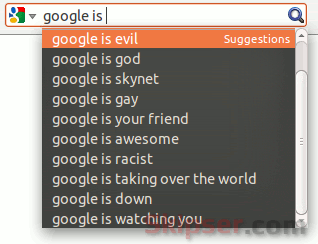
And the technology used to bring it to your browser is called OpenSearch. Developed by Amazon, OpenSearch is a collection of simple formats that allow publishing of search results in a standard and accessible format. One of the formats allows your browser to add search engines, which Firefox displays in the top right corner, and Chrome uses in the address bar.
The way it works is - your browser has an entry for every search engine added to it. Each entry carries information like name, description, image, search form, suggestion source etc. The fact that these entries can be modified is utilized here to add Google's suggestions to your favorite search engine such as Twitter, Facebook and Youtube , which otherwise doesn't have an auto-complete option.
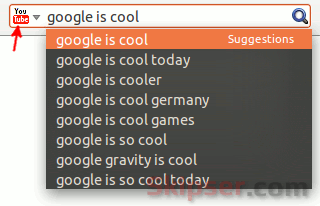
Lets see it in action. Click on any link below to enable search suggestions for that search engine.
The trick changes the "suggestion method" for that search engine in your browser to Google's auto-complete URL. That means, if you add it for Twitter, you will see auto-complete suggestions from Google as you type, but once you press enter, the actual search will be done by Twitter. See the video -
You could also add auto-complete to your own Google custom search engine as in this example. Here's Skipsers OpenSearch description which you can easily modify to suite your own search.
<OpenSearchDescription>
<ShortName>Skipser+</ShortName>
<Description>Search Skipser</Description>
<InputEncoding>UTF-8</InputEncoding>
<Image width="16" height="16" type="image/x-icon">http://www.skipser.com/favicon.ico</Image>
<Url type="application/x-suggestions+json" method="GET" template='http://suggestqueries.google.com/complete/search?output=firefox&q={searchTerms}'/>
<Url type="text/html" method="GET" template='http://www.skipser.com/activetemplate/search.html?cx=007155735644231925024%3Ajgb_uli8bzm&cof=FORID%3A11&ie=UTF-8&q={searchTerms}'/>
<SearchForm>http://www.skipser.com/</SearchForm>
</OpenSearchDescription>