Google+ now allows two types of accounts - Personal and Business. A business page for your business will help you connect directly with your customers. Building up an affectionate relationship with your customers increases your brand value and promote your brand to all the new people who are in the circles of your customers.
So lets see how to create a Google+ page for your business.
1. First go to - "create a new Google+ page" and select the type of business your page is about. Google has listed four categories and an "Other" category for those who doesn't fit in any of the listed categories. You need to give a name, optional website and a sub-category that better describes your business. For local businesses, Google+ accepts a location as well. Click "Create" and your business page is created.
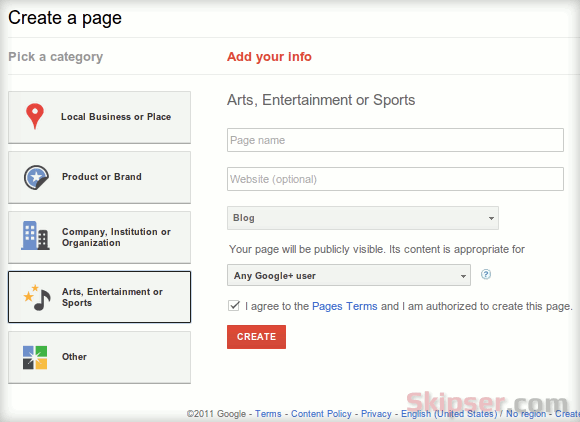
2. The next step is to customize your profile. You can give a description of your business and upload a profile photo. Once done, click continue.
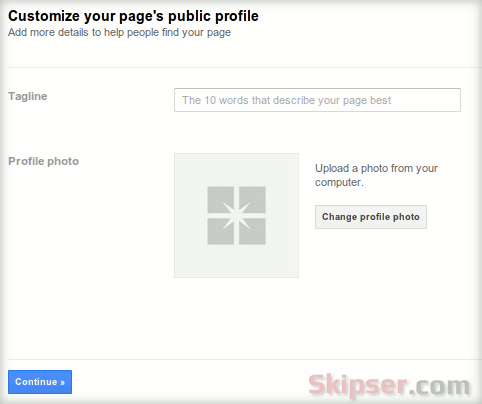
3. You are almost done. The last and final step is to inform your followers, friends or even customers about your new business page. You can choose your circles or add people individually as well. This step is completely optional. If you want to inform everybody only after further customization like adding photos or posts, just click "Finish".
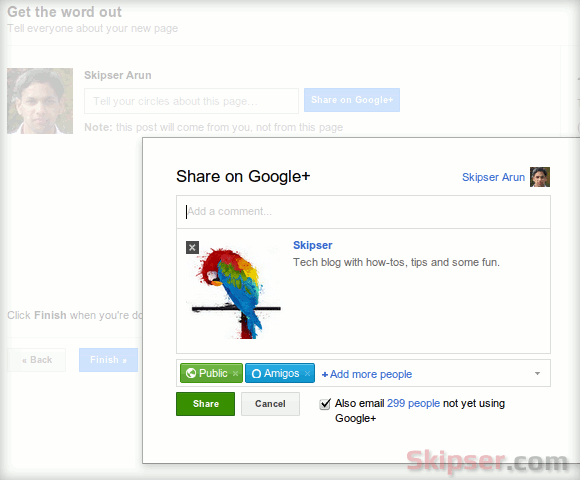
Thats it. Your first Google+ business page has been created and you can start posting updates and new posts right away.
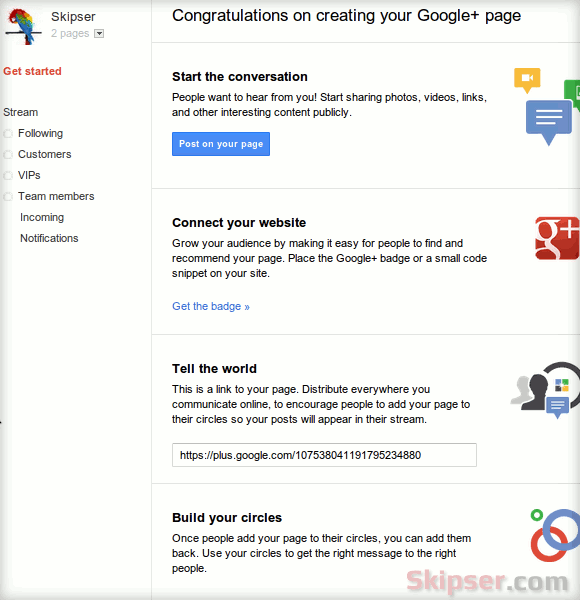
After creating a page, most folks find it difficult to navigate between pages. So here is how you do it - Go to your stream page and right next to your profile picture on the top right, you will find a drop down menu mentioning the number of pages you have created including your profile page. You can use that to navigate between pages -
Things to do after creating Google+ business page
Fine, you just created your new business page. But that's not it. Here are some additional things that you need to do to connect and socialize better.
- Get your custom badge.
Update: Wordpress users can use the Gplus Badge Plugin.
This Google+ badge is similar to the Facebook icon on websites that link to Facebook profile. To get the badge, go to Google+ badge page and insert the id of your newly created page. Google only allows an icon currently that will link to your Google+ business page, which you can select in three sizes. A widget similar to the "Facebook like box", also called Google+ badge is in queue and will be added soon.
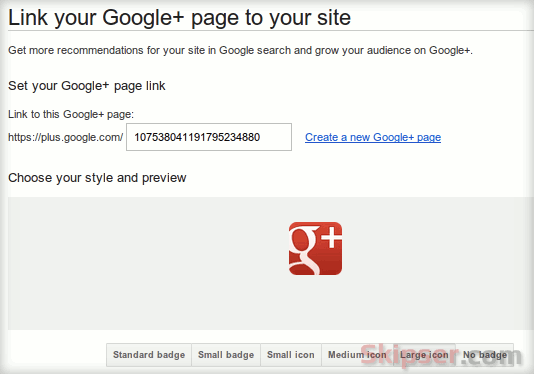
- Create hangouts and inform your circles
You can also create hangouts and create a post informing people in your circles about your new business page. Links for both are available on your page on the right.
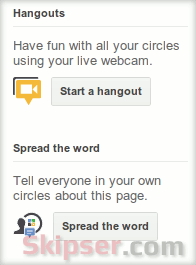
If you didn't feel good about a page you created, don't worry. Google+ allows multiple pages per profile. So just create a new one and delete the old one - How to delete Google+ page for business.
So go ahead and create your business page right away. Please feel free to give your feedback as comments below.
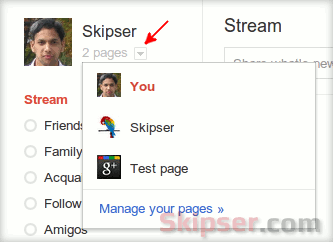
Nov 08, 2011