Google reader didn't have a "Share to Google+" option for quite a long time even after Google+ was released. I had earlier posted a trick to have a Google+ share button in Google reader. But Google has now made it easy and incorporated sharing options into Google reader along with it's new interface roll-out.
There are two ways you can share a story in Google reader to Google+
1. Using the share button-
It almost goes unnoticed, but if you look at the top google bar from your Google reader page, you will find a share icon just next to your photo.
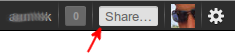 Clicking the share button will open the share preview for the current story you are reading.
Clicking the share button will open the share preview for the current story you are reading.
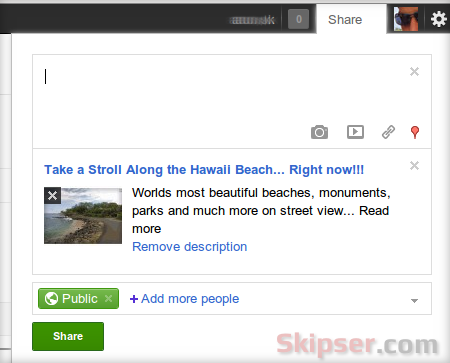
You can add a comment, choose the circles and people whom you want to share with, and click on the Share button to post it to your Google+ page.
2. Using the +1 button
Google reader has now added a +1 button at the end of each story. To share the story to Google+, just click on the +1 button. Google will mark the story as +1'd by you and open a small pop-up:
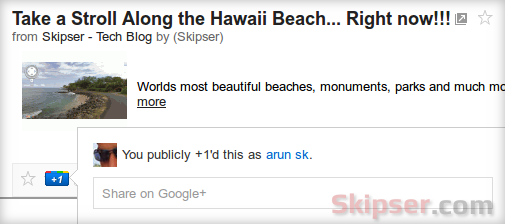
The story is not shared to your Google+ page yet. You need to click on the text box which says "Share on Google+". This will open a bigger pop-up showing how the story would be shared to Google+. You can add a comment and choose the circles and persons you want to share it with -
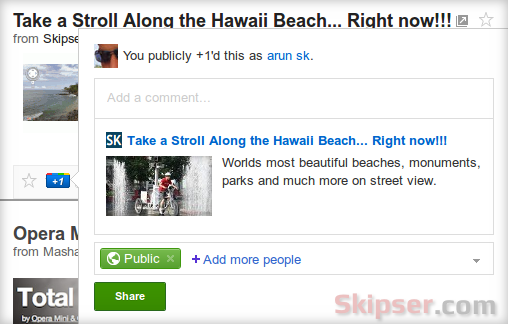 That's it, just click the "Share" button and the story will be added to your Google+ page.
That's it, just click the "Share" button and the story will be added to your Google+ page.