The notion of an entire society's every move being tracked was something we saw only in the movies. Remember "V for vendetta" and "Minority Report" where every citizen is constantly under surveillance? Well if you are using Google Maps app on your phone regularly, you are in for a huge surprise.
Go to this link and see for yourself - Google maps location tracking. Just make sure you are logged in using the same Gmail account as in your phone.
Yes, Google Maps track and store your every move!!
You would be surprised to see each and every move you have made within the last 30 days popping up.
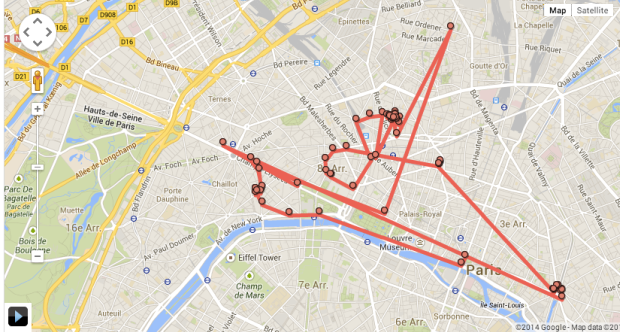
Although the maximum location history you can see at a time is for 30 days, you can select the 30 days from any year or month. That means your entire location/travel history right from when you started using Google Maps is stored and available with Google.
A few of us wouldn't care but for most of us who cherish the term "privacy", this is something we don't want. Good news is that you can disable Google location tracking and delete all of your existing location history as well.
Disable Google Location Tracking.
To prevent Google tracking your every move, you need to disable location tracking. Here's how to do it in your Android phone.
- Open "Settings" -> Scroll down and select "Location" -> Select "Google Location Reporting".
- Select "Location Reporting" and turn it off.
- Select "Location History" and turn it off.
Google maps will now stop tacking your every move. You can go back to the location tracking page and verify that your history is really cleared. Here's an animation of the above steps in action in an android phone.
![]()