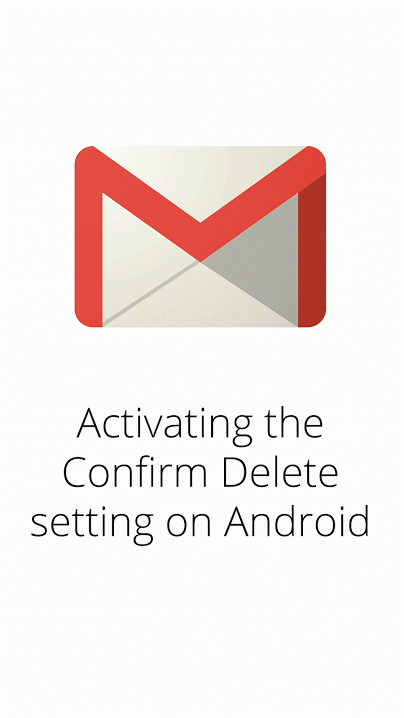The delete icon sits right at the top when ever you open an email in your android phone using the Gmail app. And it is very common to accidentally delete email when ever we get click-happy . A lot of us are so used to the "Confirm before delete" feature from Outlook or Thunderbird, we never think before hitting the button.
. A lot of us are so used to the "Confirm before delete" feature from Outlook or Thunderbird, we never think before hitting the button.
Confirmation Before Deleting Email in Android Gmail.
You now have an option to confirm before deleting email in the official Gmail app. But it is not enabled by default. Here's how you can enable it-
- Fire up the Gmail app on your android phone.
- Open the navigation drawer by swiping from left to right on the left end.
- Scroll down and select "Settings".
- Select "General settings".
- Scroll down to the bottom and tick the "Confirm before delete" check-box.
That's it, you will be asked to confirm when ever you try deleting any email. Just to make it easy, here's how to do it as an animated video-