How many times have you wished you could take back the email you just sent out. It commonly happens that you type in a bit too much, too little or send it to the wrong person.
Here is a beautiful solution for Gmail known as "Undo Send". Originally listed in Gmail Labs back in 2009, it allows you to quickly solve the "Oh my god, what do I do now" situation after clicking the send button.
Undoing The Send Mistake
Once enabled Gmail will show you a yellow notification after the send button is clicked -
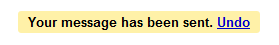 Just click on the Undo link on the yellow bar, take a deep breath and exhale with relief. Your email wont be seen by those to whom you sent it.
Just click on the Undo link on the yellow bar, take a deep breath and exhale with relief. Your email wont be seen by those to whom you sent it.
Enabling Gmail Undo
To enable the undo feature, click on the gear icon and go to Mail Settings. Then go to "Labs" and in the search box, type "undo send" and the feature will filter out. Click on Enable and save changes.
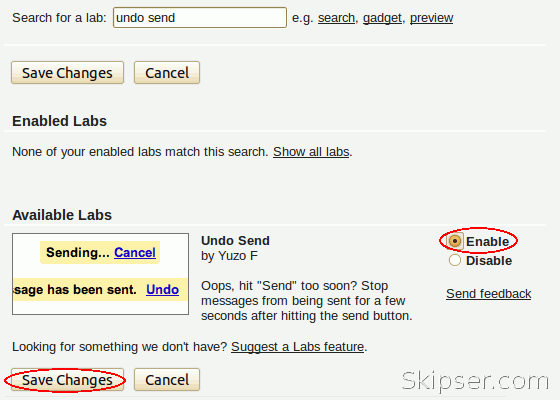 Now the undo message will start appearing when ever you send a new mail. You can also specify the maximum time in seconds within which you'd like to undo the email. To do this, click on the gear icon, going to Mail Settings and scroll down the general tab.
Now the undo message will start appearing when ever you send a new mail. You can also specify the maximum time in seconds within which you'd like to undo the email. To do this, click on the gear icon, going to Mail Settings and scroll down the general tab.
Setting the maximum is always good so you get more time to realise a mistake.
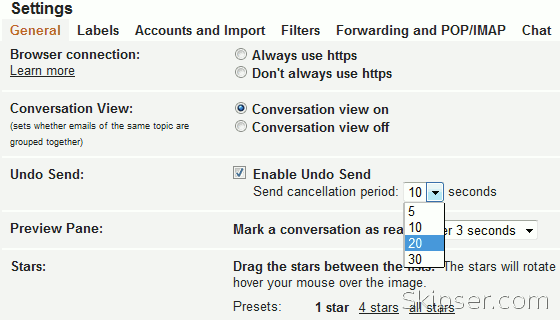 With the growing popularity of smart phones, Google has also made this option available on the apps for smart-phones like the android platform and iPod.
With the growing popularity of smart phones, Google has also made this option available on the apps for smart-phones like the android platform and iPod.
Internally what Gmail does is to wait for the time you have set before actually sending out the email. If you click on undo before the time expires, Gmail doesn't send it.
Even with the delay in sending the message, the prospect of recalling a message is overwhelming. It's like being able to take your word back. What not can it save - money, friends, job and a lot more.
Sep 13, 2011