Yahoo's link preview feature shows a popup preview when ever you insert a new link while composing email. It gives you an idea of the actual content of an inserted link before sending the email. The preview can be in two sizes - full or compact.
Although the feature would look useful for some, but would be equally annoying for others - especially if the number of emails you send with links are more. So let's see how this feature can be disabled.
Disable Automatic Link Preview in Yaoo Mail.
- Open Yahoo mail, clik on the gear icon on top right and select "settings".
- In the Settings window, select "Writing Email" tab on the left.
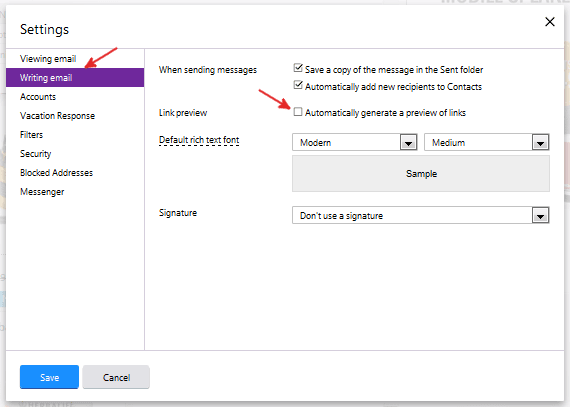
- Uncheck the "Automatically generate a preview of links" option.
That's it. Now Yahoo won't show the annoying popup when ever you paste a link while composing email.