Suppose you are watching your favorite football match as a live stream on YouTube or doing a Google+ hangout. Now you need urgently type an email, but don't want to let the video go out of your eyes - what do you do?
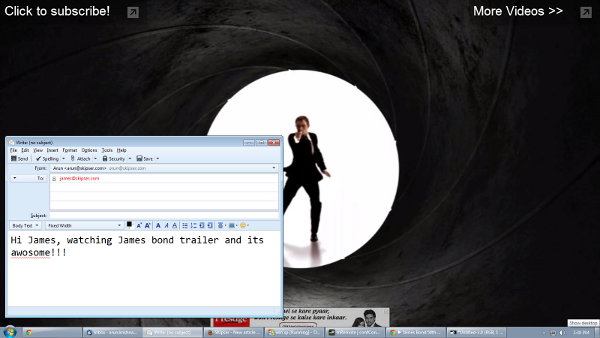
Play YouTube video like a Live Wallpaper.
Here's how you do it-
- Use the full-screen button in the bottom bar of the YouTube player to make the video play full screen.
- Use the Alt-Tab combination to switch to the program you want to work on. This could be any running program other than the browser window you are currently playing the YouTube video from.
- If your program is running full screen, use the window re-size button on the top right to make it smaller and move it anywhere on the screen most comfortable to you.
That's it, now you have your program in the front and the YouTube video playing just behind it. The windows start button and the task-bar will be visible too. You can now open new programs, close running ones and even switch between programs from the task-bar.
Please note that the task-bar will hide and the video will again go to true full screen mode if -
- You try bringing the browser window to front which is playing the YouTube video.
- You close or minimize all programs so there are no programs running in front of the video.
Here's a video showing how to make a YouTube video playing as a wallpaper-