You can now fit a mouth on Chrome browser - yes, it can speak to you. The new inbuilt TTS (Text-to-Speech) API (application program interface) allows the creation of extensions that can utilise Google's TTS service. Dominic Mazzon wrote in the chrome blog -
Chrome now includes a Text-to-Speech (TTS) API that’s simple to use, powerful, and flexible for users.
Many extensions have already popped up which uses this feature, the most interesting one being Speakit. You can select text from any web page and use Speakit to read it aloud for you. Google's network TTS has inbuilt language auto-detection enabling it to read aloud any language supported by Google.
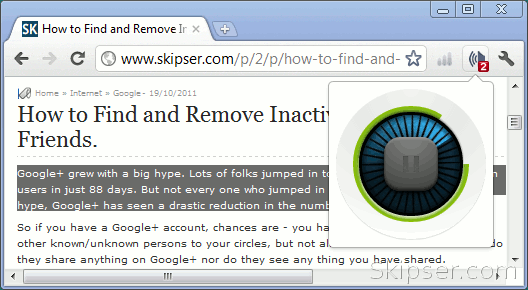
Listening to text is simple enough. Just select the text you want and click on the Speakit icon next to the address bar. Once it is ready, the number of sentences will appear on the icon and the selected text will be read aloud. You can pause the speech any time using the pause button as well.
Speakit can be configured to either use the Speakit voice or the Native voice engine of your operating system. Both voices are crisp and the speech feels very human rather than just words spelled out one by one - a real good job by Google here. A few of additional voices are also available depending on your choice. You an also change the default volume, speaking speed, add Speakit to context menu or configure a shortcut as well.
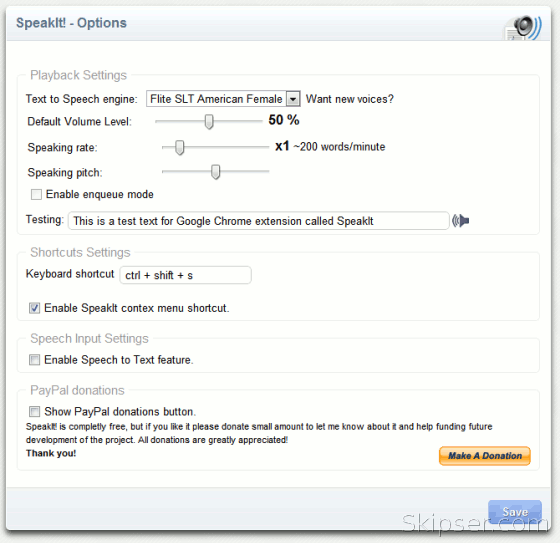 On the chrome blog, Dominic explains -
On the chrome blog, Dominic explains -
"If a user doesn't have any voices installed, Chrome automatically speaks using the native speech capabilities of your Windows or Mac operating system, if possible. Chrome OS comes with a built-in speech engine, too. For now, there's unfortunately no default voice support on Linux – but TTS is fully supported once users first install a voice from the Chrome Web Store."
Speakit doesn't work on secure (https://) websites for now, although it should be added soon. Still one of the coolest feature that has come in to the Chrome arena, Speakit is a must-try-out.
Oct 23, 2011