Kids are quite fast to learn new things. And once they learn to use the computer, the only thing in your head is their safety and any inappropriate content they might view by accident.
Most of us use Google for search and set it as default for the browser search tool bar as well. Google had introduced the concept of SafeSearch where you can select from three levels of filtering to ward off inappropriate adult content. In general its a good idea to set it to strict mode on your family computer which kids have access to.
But today's kids are quite smart enough, it won't take long for them to figure out how to turn it off.
So here's a better option from Google - Locking SafeSearch. Once locked, Google automatically locks SafeSearch for all Google sites which include over 200 domains. The best part is - to unlock, Google will ask for your password. Google will also show coloured balls on every Google search page indicating the lock is on.
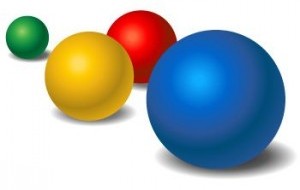 Here's a short video explaining how you can lock SafeSearch-
Here's a short video explaining how you can lock SafeSearch-