Google+ grew with a big hype. Lots of folks jumped in to join and it reached 50 Million users in just 88 days. But not every one who jumped in really stayed. After the big hype, Google+ has seen a drastic reduction in the number of active people.
So if you have a Google+ account, chances are - you have added many friends and other known/unknown persons to your circles, but not all of them are active. Neither do they share anything on Google+ nor do they see any thing you have shared.
Although Google+ allows 5000 users to be added to circles per account, it is a good idea to limit your circles to people who are actually active. Otherwise you might juse end up listening to zombie land.
Uncircle+ is a Google chrome extension that you can use to find and un-circle inactive people in your circles.
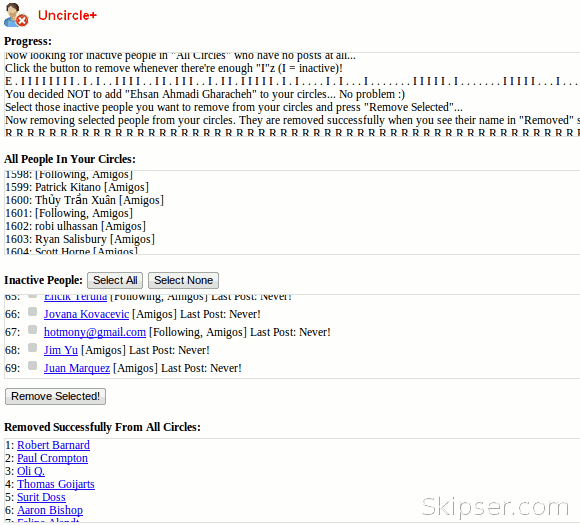
Once installed and started, it will first fetch the complete list of the people in your circles. Next you can click on the "Find inactive people" button to find out the inactive people. You can either select inactive people from all your circles of from a specific circle. The criteria for selecting inactive people also can be set to be based on "no posts" or "last posting date".
Once all the inactive people are found, the next step is to select whom to remove. All people found inactive are selected by default, so just clicking on "Remove Selected" button would be the easiest way.
All in all, the extension is very easy to use and pretty straight forward making it the perfect tool to keep your Google+ account vibrant and clean.
Oct 23, 2011