A lot of us use tabbed browsing in Firefox. And it becomes a habit to open anything and every thing in a new tab. But this has a disadvantage - If you are seriously searching or exploring for something, tab-madness sets in. You won't close the tabs that are no longer required and most of the time, you end up staring at the enormous number of tabs with no way of knowing which tab has the content you now want to refer.
Another problem with higher number of tabs is the higher memory consumed with each tab adding its share.
In short, it would have been great if someone was monitoring your tab activity so you could limit the number of open tabs. This would not only help organizing your tabs better, but also makes sure your system doesn't slow down due to memory constrains.
MaxTabs is the perfect solution to your problem. It is a firefox extension that limits the number of tabs you can open. If you go beyond the limit, it shows a warning message and closes the new tab you tried to open.
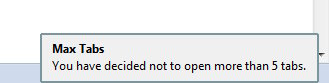
The default maximum is set to 10, but you can change it to any value you want. Another good thing about MaxTabs is that you need not restart firefox to use it after installation. So please try it out and let me know as comments below.