App quality checks in android play store are on the lower side and it is often the case that some rogue app is slowing your your phone down. And a good way to verify this is to do a safe mode reboot. In safe mode, android doesn't load any apps other than the few bacis ones like the phone dialier, camera etc. No other apps are alowed to run and it more or less makes the phone exactly as you bought it.
Booting an android phone in Safe Mode is fairly simple-
- When your phone is on, press the power button to bring the shut down menu.
- Long press on the "Power Off" option.
- Click ok on the confirmation screen which asks if the phone can boot into Safe Mode.
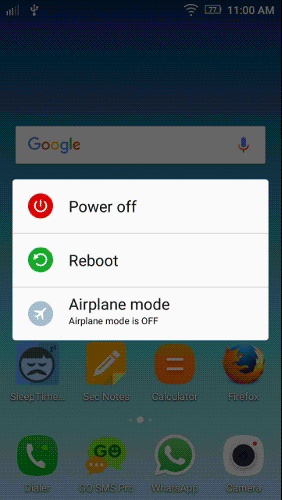 That's it, your phone will now restart in safe mode and you will find a small watermark on the bottem left indicating the phone is indeed in safe mode.
That's it, your phone will now restart in safe mode and you will find a small watermark on the bottem left indicating the phone is indeed in safe mode.
Now Safe Mode cannot tell you which app behaved wrongly and pulled your phone performance down. But it can defenitely tell you if there were some rougue app(s) problem or not. To find out the exact app, you would have to reboot in normal mode and disable the apps one by one to catch the culprit.