Checking for updates in social networks is like a quick coffee for most people. It really refreshes your mind and is an addiction for almost all of us. But how about when you are away from your monitor or don't have Internet access?
Google+ has come out with an easy solution - updates via SMS text messages. It's as simple as it sounds. You can both receive and post updates to Google+ using SMS text messages on your mobile phone.
Activating Google+ SMS feature for your phone.
First you need to register your mobile number with Google+. To do this, go to the Google+ settings page. Click on "Add Phone Number" under "Notification Delivery", choose your country and submit your mobile number. Google+ will immediately send a verification code to your phone which can be used to confirm your mobile number.
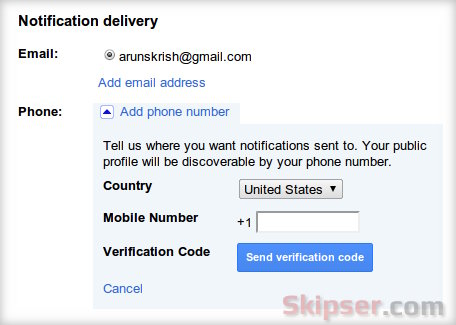
Now scroll down to the "Receive Notifications" section and you will find a new "Phone" option next to "Email" for various notifications. If you are not a complete Google+ addict, choosing comments, shared posts and mentions should be more than enough.
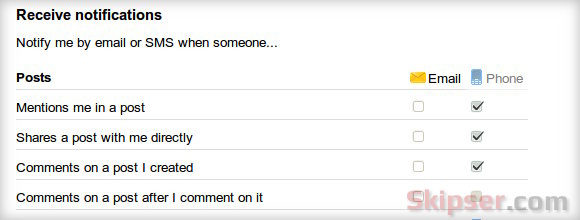
That's it, you are all set. When ever a new relevant update happens on your stream, Google+ will send it to your mobile phone via SMS.
Posting a Google+ Update via SMS
To post a new update to your Google+ stream, you need to send a message to a particular number depending on your country and carrier. See the entire country/carrier list here. For instance, it is 33669 (US) and +919222222222 (India) for all carriers.
If you want to reply to a comment which Google+ sent to you by SMS, just reply to that SMS. The number from which Google+ sends messages to you could be different from that in the above list. Don't worry about that. When ever you want to post something new, use your country/carrier specific number and whenever you want to reply to a comment, just hit the "reply" button on your mobile.

Advanced posting tricks.
When you post something new via SMS, it will be shared using your default Google+ settings. But what if you want to post only to a particular circle or people?
Google+ SMS Post To Specific Circle:
To post to a specific circle, append your text with @[circle name]. For instance, if you want your post to be seen only by your "friends" circle, write the SMS message as
Here's my first Google+ mobile update @friends
Google+ SMS Post To Extended Circle:
To share a post with everyone in your extended circles, append your text with @extended like this -
Here's my first Google+ mobile update @extended
Google+ SMS Post Publicly:
If you want your post to be visible to everyone in the web and appear in search results, append the message with @public -
Here's my first Google+ mobile update @public
Google+ SMS Post To Specific Person:
To share your post only with a specific person, append your text with @[email address]. For instance, to send a post only to xyz@gmail.com -
Here's my first Google+ mobile update @xyz@gmail.com
You can also use a space separated combination of "@" appends to share a post with multiple circles or persons.
Please keep in mind that although incoming SMS updates from Google+ is free, charges might apply when you send a Google+ update SMS depending on your subscription plan. As of now, even outgoing SMS seems free of charge in India and US. If you are from another country, please do update the charges if any using comments below.