The earlier trend with email hacking was to hijack and change the email password. The hacker gains complete access to all your email leaving you desperate. But with the new security features like alternate email and two step verification, you can easily re-set your email password even if it gets stolen.
 So nowadays, hackers doesn't change the password, but simply use it to gather financial and other information from your email silently. The worst part is - You never know.
So nowadays, hackers doesn't change the password, but simply use it to gather financial and other information from your email silently. The worst part is - You never know.
How to check for hacker activity.
Here is a solution for Yahoo mail. Yahoo now allows you to track your past login details with IP address and location. Here is a step by step guide to see your login activity -
- Login to your yahoo account. Once your page loads, click on the down arrow just besides the "Hi your name" label. This will open a pop-up -
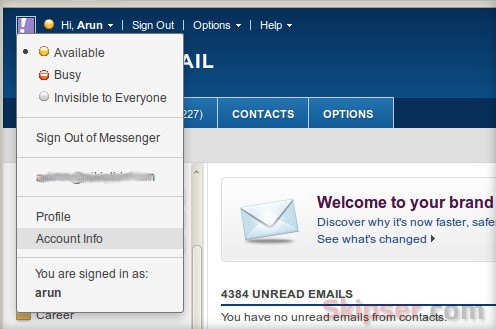
- Click "Account Info" and in the new window/tab that comes up, click on "View your recent sign-in Activity" link.
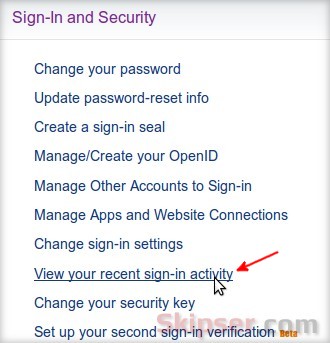
- That's it, yahoo will show you the past login activity for your account. The information displayed include date/time, access type, event, location and IP address. Although 10 records are displayed initially, you can use the "See more" link to see 10 more.
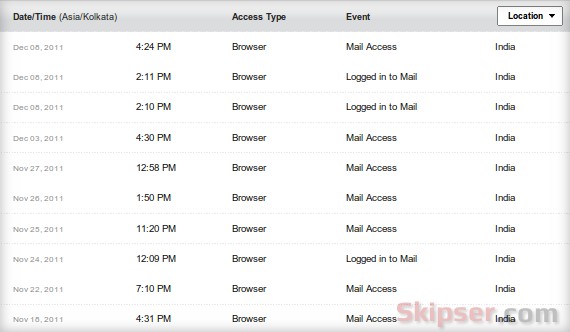
Now if you see any unusual or suspicious login activity, you can immediately change your password to save information from your mail getting leaked.