Plugins are small bits of software that add additional functionality in Gimp. Plugins can come in three forms
- Script-fu extensions having .scm extension.
- Python scripts having .py extension.
- Zip files.
The zip files are just plugin scripts zipped to reduce size
Installation of plugins in Gimp involves copying the plugin to an appropriate directory and restarting Gimp. During startup, Gimp scans these directories and loads all plugins available there. So lets see where to put our plugin file.
1. Script-fu plugins with .scm extension.
To install these type of plugins, you need to put them in the Gimp scripts directory. Now this can vary between windows, Linux or Mac. So the easy way to find it is - go to Edit -> Preferences -> Folders -> Scripts from the Gimp top menu. You might find more than one directories listed, select the one in your home directory or user directory in case of windows.
Copy your .scm plugin to this directory and re-start Gimp. You will now see your plugin in Gimp's Script-Fu menu.
2. Plugins with .py extension or zip files.
For these plugins you need to copy the files to the Gimp plugins directory. In case of zip files, you need to extract the contents to the plugins directory and not the zip file itself. To find the plugins directory, go to Edit -> Preferences -> Folders -> Plugins from the top menu. You might find more than one directories listed, select the one in your home directory or user directory in case of windows.
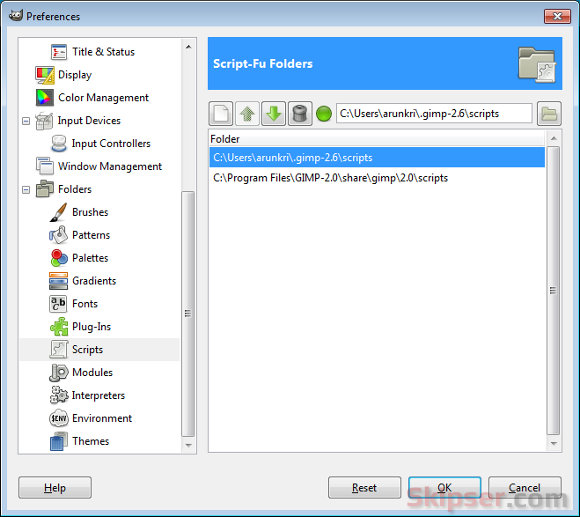 Copy your .py file to this directory or extract everything from the zip file to this directory and re-start gimp. Your plugin will now appear in Gimp menu.
Copy your .py file to this directory or extract everything from the zip file to this directory and re-start gimp. Your plugin will now appear in Gimp menu.