Have you seen occassional posts in Google plus with a bold heading or with some text in italics and wondered how? Well, sharing is fun and sharing beautifully is even more fun. Here are some tricks for Google+ that can make your posts stand out.
Formatting text.
- BOLD text - Write your text between * * to make it bold.
E.g. *This is bold text* will be shown as - This is bold text
- ITALICS - Write your text between _ _to make it in italics.
E.g. _This is in italics_ will be shown as - This is in italics
- STRIKETHROUGH text - Write your text between – – to strike it.
E.g. -Strikethrough text- will be shown as - Strikethrough text
You can also use combinations of formatting to create the effect you need. For instance if you want a bold italic text with strikethrough -
*-_All formatting applied_-* will be shown as All formatting applied
Quick Google+ Shortcuts -
- j - Click on j to navigate down to next post in your stream.
- k - Click on k to navigate up to previous post in your stream.
- Space - Scroll down regular intervals in your stream.
- Shift+space - Scroll up regular intervals in your stream
- Enter - Moves your cursor to the comment box of the current post you are reading.
- Enter+Tab - Submit comment.
- + - + followed by a username is used to mention someone in a post.
Tip:
To mention somebody in a post or a comment, just type + and start typing his name. As you type, Google+ will automatically show possible user names as a popup from which you can just click and select the person you want. Just typing + followed by a copy-paste of the user name won't work.
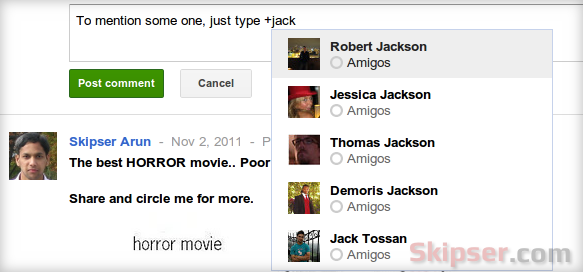
If I have missed anything, please let me know via comments below.