Facebook has rolled out the timeline feature for all profiles. It not only gives your profile a better look, but also organizes it to be more beautiful. And along with the timeline feature, Facebook has introduced cover photos which allows users to upload and show a banner of size 850x315 pixels in profiles.
You can easily make your profile attractive by adding a catchy image as your banner. Just Google for "free facebook timeline cover photos" and you will find lots of sites giving away free timeline covers. But with some creativity, you can bring more life to it.

There are two images Facebook allows you to add to your profile. One is the profile photo and the other is the timeline cover. Your profile photo is displayed overlapping the timeline cover and this can be utilized to make it more attractive.
The trick is to take the profile image from a big photo and add the same as timeline cover in a way so that both look like part of the same photo and not as two separate ones.
The easiest way to do this is using the free online profile cover maker tool.
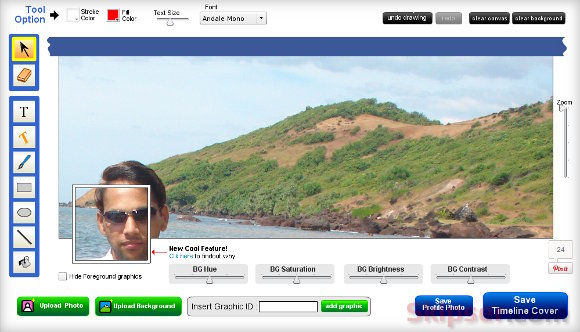
The steps are simple
- Click on the "Upload Background" button and upload your photo. Make sure the size is more than 850x315 pixels.
- Once uploaded, your photo will appear as it would in your Facebook profile. Now drag the image to fit the portion you want as your profile image in the smaller box. You can use the zoom slider to make it fit neatly.
- Once you get the image in position, you can try changing the hue, saturation, brightness or contrast to make it look best. This is optional.
- Now use the "Save profile photo" and "Save timeline cover" buttons to save the profile and timeline cover parts of the image to your hard-disk.
- Finally, upload the saved images as you profile and timeline photos to your Facebook profile.
That's it, you are now ready for some show-off. So go ahead, add something innovative on your Facebook profile and do share them as comments below.