Do you sometimes find the lights on your wireless router blinking even when no one in your house is actually using the internet? Chances are some body outside is enjoying the internet at your expense.
The first thing you need to do is to confirm if there are outside devices connected to your router. There are two ways to do this.
- Just type in your routers IP address in a browser and go to the DHCP Client Table (under Status –> Local Network –> DHCP Server for Linksys routers). This will show a list of ad devices connected to your router.
- Another easy way is to use Wireless network watcher to find out devices connected to your network.
Putting a scare crow to drive away strangers.
Many a times, it is not intentional. You might not have password protected your network and your neighbor might have stumbled upon it and thought of trying out.
A clever way to discourage such usage is to rename your wireless network to something scary - like Virus.exe which will scare off any normal person from using it.
In case of a Linksys router, you can set the name in the "Network Name" field as below.
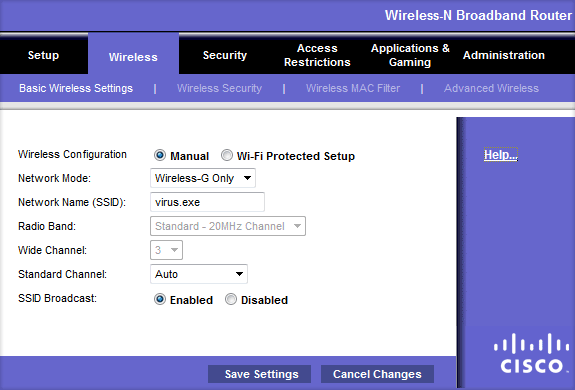
Your network will now be visible to every one as -
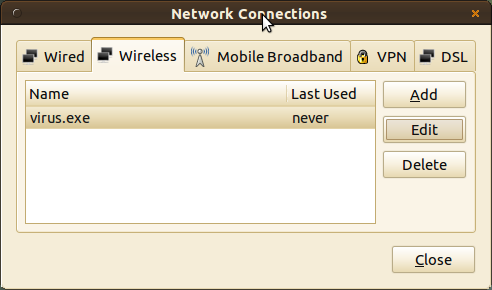
Any sensible non-geek person would think twice before trying to use it and will most probably keep away.