Windows 8 comes with a whole lot of antivirus security features like Windows defender, Windows Smartscreen filter and Bitlocker Drive Encryption (only in Pro and Enterprise editions). Windows Defender actually packs "Microsoft Security Essentials", the official Microsoft antivirus tool inside. But still, is this sufficient? As Trend microsystems put it -
While we applaud Microsoft for including some minimal level of antivirus protection in its new Windows 8 OS, we all know from experience that additional protections beyond the basic level of security to be provided by Microsoft are needed.
And that's correct. We need an antivirus (free or paid) that is more professional and experienced.
When it comes to antiviruses, a few familiar names like Kaspersy, Norton and McAffee will surely popup in your mind. But these are all paid antiviruses and require you to pay an annual subscription fee. But the fact is there are lots of free antiviruses out there which packs the same power and level of protection you would get from the paid ones.
Top 5 free antivirus softwares for Windows 8.
1. Avast Antivirus.
At #1 is Avast. Avast free antivirus comes with a powerful antivirus core and a highly customizable user interface. Some of its notable features include -
- Multiple scan modes -
Include quick scan, full system scan and removable media scan. - Real time shields -
A host of real time shields each of which you can selectively enable or disable. Shields include email, web traffic, P2P and instant messaging tools, network traffic, scripts and behavioral monitoring. - Sandbox mode -
Suspicious programs are run in an Avast Sandbox so they run without doing any harm to the computer. - Browser plugin -
Avast webrep browser plugin provides extra surf protection by highlighting a website's reputation score. - Regular and Lean updates -
New viruses come out everyday and keeping the antivirus updated is essential to securing your PC. Avast updates almost every day bringing in new antivirus definitions keeping your PC 100% secured. - Low on system resources.
Avast uses very minimal system resources and runs silently in the background giving you protection and productivity at the same time.
2. AVG Antivirus.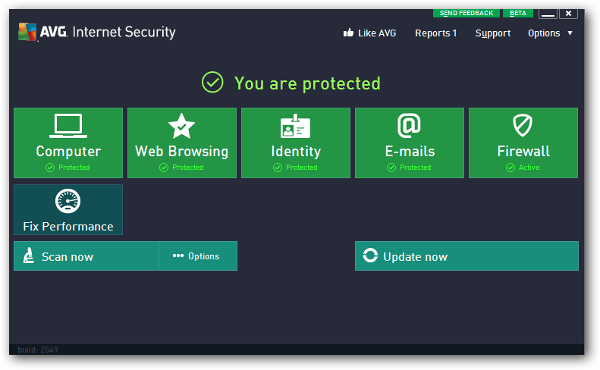
On the #2 position is AVG. In fact some would even argue that AVG free version is better than Avast. Like Avast, AVG is a also a time tested free antivirus package. Its features include -
- Bundles an anti-spyware tool as well for free.
This is something you will have to pay for with almost all other antivirus providers. - Good real-time and on-demand scanners.
- LinkScanner to protect browsing.
AVG checks the links you are trying to visit and attempts to protect you from malicious sites with alerts. - Additional protection options
AVG also gives additional protection like E-mail scans to check spam and malicious attachments, rootkit and identity protection, and an optional web security toolbar to keep you safe online. - Light weight on system resources.
AVG also doesn't load the system at all providing great protection with minimal resources.
3. Panda Antivirus.
Panda antivirus stands out from it's competitors by being a cloud based antivirus. That means it uses cloud computing to carry away part of the scanning and other operations to remote servers so your computer don't have to. The interface of Panda antivirus can't get simpler. Even a computer newbie will be able to use Panda with ease.
4. Avira Antivirus.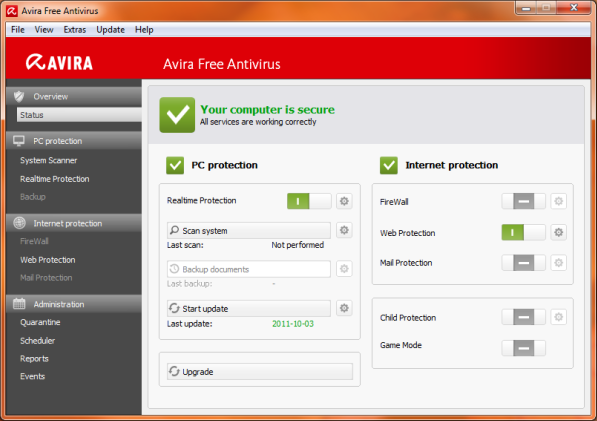
Avira constantly comes at top place in independent antivirus testing site AV-Comparatives.org. Avira provides great protection against viruses, worms and trojans. It's user interface is sleek and highly customizable. Although Avira is excellent when it comes to antivirus scan, there are a lot of other features missing in the free antivirus. These include antiphishing, behaviour monitoring, email protection, download protection etc which actually leave you vulnerable. These feature are available in the paid version though. If you are looking for a free antivirus for overall protection, Avira is definitely not what you need. But if you are an experienced using wanting the best antivirus base and ready to supplement it with tools for other areas, you can definitely go for it.
5. Comodo antivirus.
Comodo gives a heavy wall of protection from malicious threats including viruses, malware, span messages and phishing emails. One of its unique features include Defense+ which constantly analyses running programs and comes up with warning alerts on finding anything suspicious like host intrusion. It makes sure you only run trusted programs but at the same time, the high level of warning messages could feel intimidating for a normal computer user. Also Defence+ sometimes adds time to launching programs as they get scanned. Some other features of Comodo include Sandbox mode and even a free firewall.