There is no scarcity for note taking (notepad) applications on almost any computer. There are many browser extensions too that lets you take notes from within your browser. But here is an easy trick to make your browser a simple notepad without having to download any extensions or third party applications.
Just open a new tab in your browser, type the following in the address bar and press enter-
data:text/html, <html contenteditable>
That's it, now click on the empty content space to get a cursor and start typing.
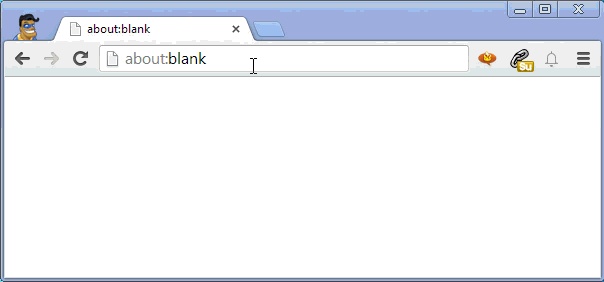 Behind the scenes, your browser creates an empty HTML page with only one editable element similar to an input box, but without any border. You can only add or remove simple text which means formatting of any kind (bold, italics, underlines, bullets .. etc) is not possible. Spell check will work though if enabled in the browser.
Behind the scenes, your browser creates an empty HTML page with only one editable element similar to an input box, but without any border. You can only add or remove simple text which means formatting of any kind (bold, italics, underlines, bullets .. etc) is not possible. Spell check will work though if enabled in the browser.
The trick works in both firefox and Chrome, but doesn't work in IE. It also works on Opera if you are using version 22 or above. You could also create a bookmark with the above code as URL for one-click access.