Your android phone is missing. You know it is in the house some where, but you had it in silent mode so you can't ring from another phone and locate it. Well the traditional method is simple - search search and search till you find it. But in the new world, it is much easier if your device has a data connection or is connected to your home network via WiFi.
Making a silent android phone ring.
Google gives you an online device manager which comes to your rescue. Follow these simple steps-
- Head over to Google's android device manager "www.google.com/android/devicemanager" in your desktop browser. Make sure to login with the same Google account that is associated with your android phone.
- You will now see a list of all devices which you have used with this account. Select your device and click on the "Ring" button.
- Your device will now start ringing. You can find the phone and press the power button to make it stop.
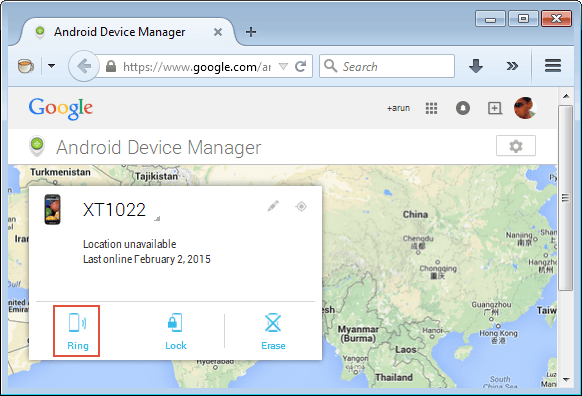
It might take some time for the phone to ring once you press the "Ring" button. So if you don't hear it ringing immediately, don't panic. Just wait for half a minute or more and it will start ringing if online.