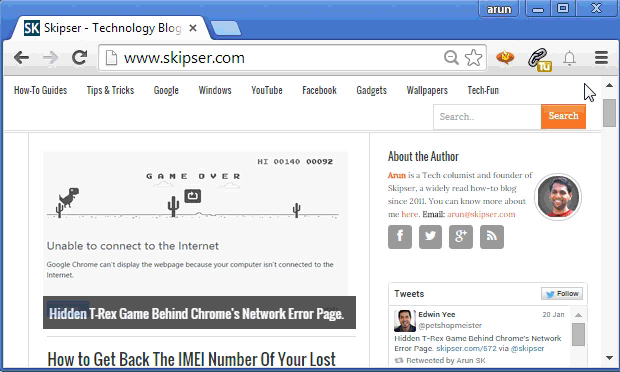If you try to save a webpage using Google Chrome, it will be saved in two parts. An html file and a folder containing all resources used by the page like images, css, javascript etc. Unlike this, other browsers like Firefox and Internet explorer allow saving web pages in MHTML format which is a single file containing both the html and all the resources as well.
Enable MHTML support in chrome.
Chrome internally has MHTML support, but is currently experimental. That means it is not available by default, but you can enable it manually. Just open a new chrome tab, go to the following URL and click the "Enable" button.
chrome://flags/#save-page-as-mhtml
You need to restart the browser for the new feature to take effect. Once done, you will get a new "Webpage, single file" option if you try saving a page. Here's how it looks-