You have accidentally deleted a file and now you need it back badly. This is a situation every body experiences once in a while. Good thing is Windows does not fully remove the data in the file when you delete it. It only removes all references to the hard disk area where the data for that file is stored.The data remains there till it gets overwritten by another files data which happens when you add new files to your hard disk drive.
That means it is possible to recover deleted files if the data has not been fully deleted. And here is a tool that makes this herculean task easy for you - Recuva.
Once installed, when you start Recuva, it starts a Wizard which first gives a few file type options. Giving a file type considerably reduces the time taken to detect deleted files. If your file type is not there in the list, select "other".
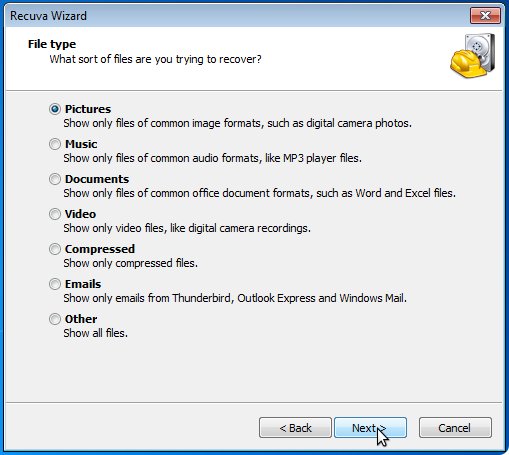 Click "Next" and the wizard will ask for a location from where the file was deleted. Recuva can recover files from your hard disk as well as removable media like your USB drive or iPhone.
Click "Next" and the wizard will ask for a location from where the file was deleted. Recuva can recover files from your hard disk as well as removable media like your USB drive or iPhone.
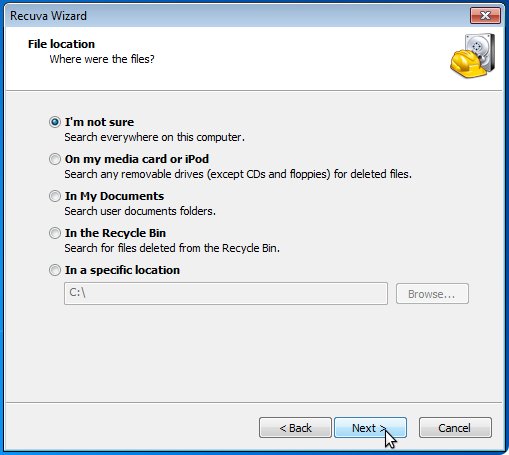 Click "Next" and in the coming window, click "Scan". Scanning a hard disk is not an easy job and it takes time. Recuva shows the remaining time as well while scanning. Initially, it might show a huge time like 45 minutes. But don't worry. This calculation is not fully correct. For me, scanning my C drive took around 4 minutes and initially, Recuva showed 50 minutes remaining.
Click "Next" and in the coming window, click "Scan". Scanning a hard disk is not an easy job and it takes time. Recuva shows the remaining time as well while scanning. Initially, it might show a huge time like 45 minutes. But don't worry. This calculation is not fully correct. For me, scanning my C drive took around 4 minutes and initially, Recuva showed 50 minutes remaining.
Of course, recovering a file depends on whether the file data was overwritten or not. If you securely erase a file permanently using secure deleting softwares, you would not be able to recover the file as the data is fully erased.