 A DNS server is an online directory of website addresses. When you enter an address like www.skipser.com in your browser, the computer doesn't know where skipser.com points to and it will
therefore ask a DNS server.
A DNS server is an online directory of website addresses. When you enter an address like www.skipser.com in your browser, the computer doesn't know where skipser.com points to and it will
therefore ask a DNS server.
It's job is to translate this human-readable web address (like www.skipser.com) into a numeric address called IP address (209.131.36.158). Once your computer knows the IP location of a web domain name, it can open the website in your browser.
DNS mostly works behind the scenes every time we connect to a website. In most cases, Internet providers also keep DNS servers which will be configured in our network settings.
Unfortunately, this can prove to be the weakest link in the entire work-flow. How? If the DNS server of your ISP is slow, the time taken to resolve the IP address adds up to the total loading time of the website.
Fortunately, we have an alternative called OpenDNS. There are no software to install, it’s very easy to set up and is free.
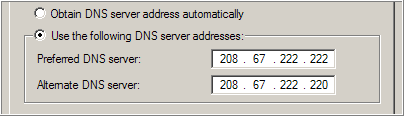
To use OpenDNS, all you have to do is open your Network Connections properties page and update the preferred default DNS servers to point to the OpenDNS name-servers that are 208.67.222.222 and 208.67.220.220.
Just a few seconds job, but a big step that made your computer safer and with faster browsing speeds. Wondering how?
DNS servers of your ISPs store only a limited amount of web addresses. So if the address you typed is not in it's list, it tries to get the address from other DNS servers. This process is most times lengthy.
Unlike this, OpenDNS servers store the IP address of millions of websites in it's cache, so it will take lesser time for the address to get resolved resulting in faster page loads.
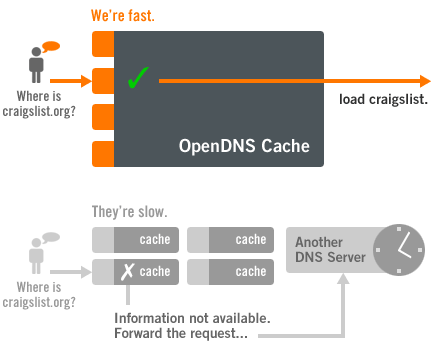
Another big advantage of OpenDNS is that it can block phishing websites. Using data from a community site called phishtank that is also used by Yahoo! Mail, it can determine if some particular website is part of any on-line phishing scam.
Another very important feature worth mentioning is the ability of OpenDNS to block any adult websites from loading on your computer... very useful for parents who try to install all sorts of adult content blocking programs to protect kids. In fact, lot of companies now use OpenDNS to block social sites like twitter and Facebook on employee computers.
Now, if you have decided to change your DNS, do keep in handy the old DNS settings given by your ISP as you might need them in the extreme rare scenario when OpenDNS system goes down or you want to disable/remove OpenDNS completely from your computer.