Google+ is fast becoming popular and it is the most feared competitor of Facebook. Mostly you should already have joined Google+. But still do you want to leave your facebook and twitter accounts altogether?
For most of us, the answer would be "No". We will still continue to use Facebook and twitter as there are many friends and followers there who are not there in Google+. But opening three windows or tabs for "Google+", "Facebook" and "Twitter" every time seems a bit uncomfortable.
Here is a simple way for you to see all your tweets, facebook posts inside Google+ so you need only one browser window or tab instead or 3.
1. Getting Facebook Posts Inside Google+
- Download and install this extension Google+Facebook from Firefox, Chrome or IE.
- Sign in to your Google+ account and a facebook button will appear beside the Google+ home button as below (click to zoom).
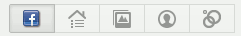
- Click on the facebook button and allow the app to connect to your facebook account. That's it, you will now see your facebook stream inside Google+.
Not only can you view all your facebook updates, but the extension also allows you to post updates to your facebook wall directly from Google+ as well.
Important: By installing, you are giving the application permissions to access your facebook profile, post to your wall and accessing your data anytime from facebook.So please be careful. You can uninstall the app and revoke permissions any time from your facebook account.
2. Getting Twitter Posts Inside Google+
- Download and install the Google+ Tweet extension available for Firefox, Chrome and IE.
- Sign into Google+ and click the Twitter icon near to your Google+ home button as below.
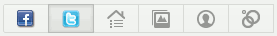
- On clicking you will be asked to sign into twitter and a new window asking authorization for the app to access your information comes up.
- Allow access and your twitter tweets will appear in Google+ timeline.
Important: Although the app can't see your twitter account password, you are giving it full permission to write data to your account on your behalf. So please be careful. You can always uninstall the extension and revoke permissions for the app from your twitter page.
Google+ has just begun it's journey and more exiting things are to come. Follow us in twitter or become our facebook fan and we will keep you updated on the most recent additions.
Jul 21, 2011