Google+ allows you to create more than one page for business. That gives you a good testing ground. You could experiment with some test pages and finally have one that fits you. But what about the test pages? It is always better to remove them to make managing your pages easy.
Here's how you can delete the Google+ business page you created in two steps.
1. Go to your Google+ stream page here. Just besides your profile photo, you can find a drop-down menu button mentioning the number of pages you have created. Click on it and go to your page management section using the "Manage your pages" link.
Please note that the drop-down menu is only visible in your stream page and not your profile page.
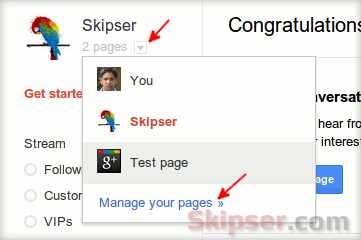 2. Google+ will list all the pages you have created so far along with a delete link. Click the delete link and press yes on the confirmation dialog to delete the Google+ page permanently.
2. Google+ will list all the pages you have created so far along with a delete link. Click the delete link and press yes on the confirmation dialog to delete the Google+ page permanently.
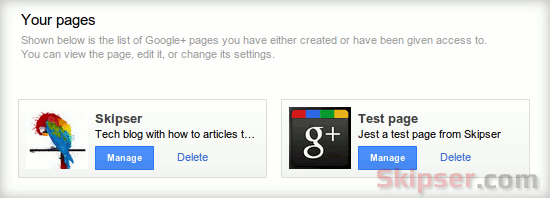 Please note that deleting a page means loosing the people who had circled the page as well. So make sure you ask your followers to circle the correct Google+ page before deleting the page.
Please note that deleting a page means loosing the people who had circled the page as well. So make sure you ask your followers to circle the correct Google+ page before deleting the page.