UPDATE: Google+ has now added a +1 button for sharing posts in Google reader. But just clicking on the +1 button is not sufficient. See here for details - share Google reader items to Google+.
The below post is a trick to add a "Share to google+" button to Google reader items when the +1 button was not available.
Google Reader undoubtedly enjoys the largest share of the pie among all online feed readers. The free RSS reader lets you subscribe to any website's feed so you can read all the latest stories from your favourite websites collected together when ever you want.
But the next thing you want to do after reading that interesting story in reader is to share it. Now you can easily configure Google reader to add common share buttons like Facebook like or Twitter tweet buttons. But what about Google+? For all the happy Google+ users out there, the only alternative is to copy the article link, go to Google+ and manually share the story.
Although there is no direct way to share articles to Google+ from reader, you can use this simple trick that will make sharing much easier -
1. From Google reader, click on the gear icon and select "Reader options"
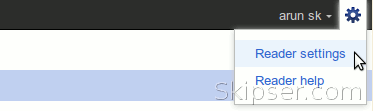
2. Click on "Send to" tab, scroll down to the bottom and click on "Create a custom link"
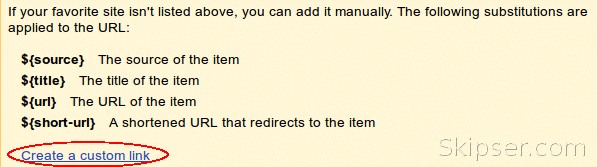 3. Google will ask you to provide a name, url and icon. Just copy paste the values as below.
3. Google will ask you to provide a name, url and icon. Just copy paste the values as below.
Name: Google+
URL: https://plusone.google.com/_/+1/confirm?hl=en&url=${url}
Icon URL: https://ssl.gstatic.com/s2/oz/images/favicon.ico
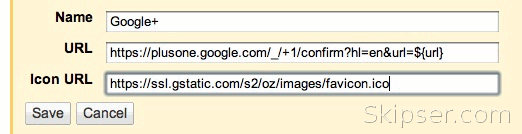 4. Click on save and you will get the Google+ item checked.
4. Click on save and you will get the Google+ item checked.
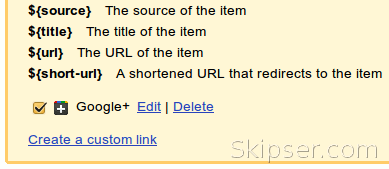
That's it. Now go back to Google Reader and below every article, you will see "Google+" option in the "Send to" menu.
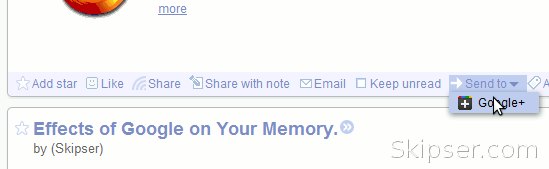 Once you click on the Google+ option, a new page will open up showing a snippet of the post which you can share to your circles or any person you choose.
Once you click on the Google+ option, a new page will open up showing a snippet of the post which you can share to your circles or any person you choose.
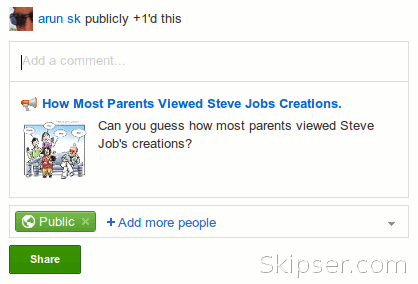 The only caveat with this method is that Google+ will use the first image it selects from the story for the shared snippet. If you are sharing a URL directly, Google+ allows you to select one of many images if available in the story. But that would be something you won't mind.
The only caveat with this method is that Google+ will use the first image it selects from the story for the shared snippet. If you are sharing a URL directly, Google+ allows you to select one of many images if available in the story. But that would be something you won't mind.
Oct 15, 2011