Suppose you are checking your Facebook or Google+ updates. And you see a video shared by a friend whose thumbnail image is a bit tickling. So you go ahead and open it only to find that it is not really something of your interest and on top of it is too long.
Your first instinct would be to hit the pause button and continue down. But you might have noticed that even though you have paused the video, Youtube will still continue buffering the rest of the video.
That means even though you don't want to see the rest of the video, your bandwidth is still wasted unnecessarily. Needless to say, your browsing speeds will defenitely be slower till the bufferring finishes.
How to avoid Youtube video buffering.
Fortunately Youtube has provided an option to stop downloading or bufferring the video any time you want, although it is hidden among the clutter. Just right-click anywhere on the Youtube video screen and among the list of options, you will find a "Stop download" option.
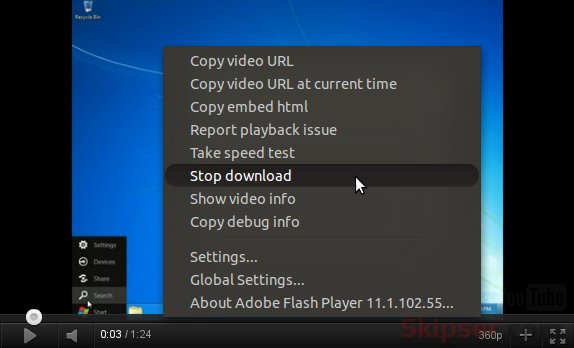
Clicking on "Stop download" not only stops the video, but stops the actual video bufferring as well.
But that doesn't mean you have to start from the begining when ever you want to continue from where you left. Click on the play button and Youtube will start downloading and playing the video right from where you had left it.
Even the new HTML5 version of Youtube's player also has the same option along with the same clutter. Although all options in the right click menu are useful, Youtube could have done some re-shuffling to bring the useful ones to the top?
So next time you want to discard a lengthy Youtube video, use the "Stop download" option instead of the pause button so you don't feel a bandwidth pinch.