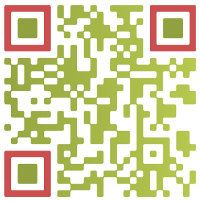Most twitter addicts like to check their updates every few minutes and will have a twitter browser window or an update application running full time. But there is a problem -
You have to first remember to check updates every few minutes and you have to read them one by one as well. How good it would be if you had a full time helper sitting besides you who would check for twitter updates every few minutes or so and read them to you.
Sounds like a dream? Well if you have an android phone, there is an app for that - The Social Radio for Twitter.
To begin using the app, you must, first connect it to your Twitter ID. Once connected, you can listen to the tweets in your timeline by tapping on the Tune in to your timeline button under the home tab.


After playing a signature tune, the app fetches all your recent tweets and reads them aloud one-by-one. While there are no tweets, you can choose to play your favorite songs in the background using the "Turn your music on!" option. All you need to do is pick your favorite tracks or playlist from the SD card. You can also listen to trending tweets using the trends tab as well.


Basic operations like checking new tweets, skipping a tweet, reading a previous tweet and volume controls are readily available for easy access on the twitter timeline screen. While reading out tweets aloud, it also shows the number of tweets remaining.
You can also hear tweets from lists or search for tweets and the search results will be read out to you.
The best part is you can choose the interval to check for updates. You can also choose to play a "Still active alert" which is a signature tune in case it can't find any updates. These configurations can be accessed from the Settings menu.
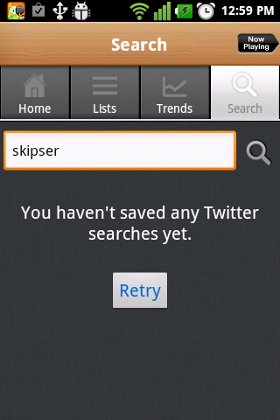

The sound is clear and pleasing with both male and female voices reading out in intervals. It can also read most common emoticons and even text abbreviations in tweets. There is also a language detection feature that adds to the fun.
A really new way to keep yourself updated on twitter, the app is a must try if you have an android phone. So you can Download The Social Radio For Twitter from android market or just point your phone's QR reader to this code -