Google Pagespeed service is Google's new tool to help publishers improve their page load times. The concept is very simple- Once configured Google takes a copy of your website, optimizes it(images, css, javascript etc) and stores it in its own super-fast servers. Whenever a request for a page is made, the optimized cached version of the page is served by Google resulting in the best loading times for your pages.

And of course, better page loads means better user experience and more revenue!!
Requirements.
- Your Domain URL should be accessible using "www" prefix. That means "http://www.yoursite.com" should work.
- You should be able to change your website's CNAME and host records with your domain registrar (like godaddy, namescheap etc). This might sound scary at first, but is actually very easy.
Setup Google Pagespeed for your website.
1. First thing to do - go to this page and signup for pagespeed. Pagespeed is currently invite-only and it may take a few minutes or hours before you receive the invite email.
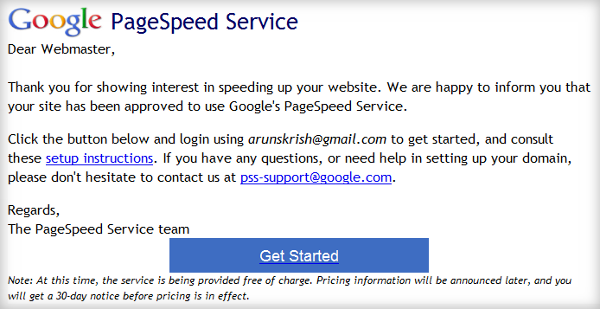
2. After you get the invite, go to the Google API Console page. If you are coming here for the first time, you may get a "Create Project" button - just click on it. Now select the "Pagespeed Service" link on the left pane, add your site URL (without http:// and including www) and click "Add".
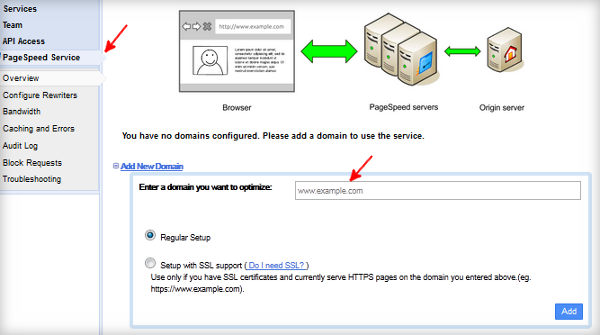
3. Now you need to login to your domain registrar page and change the CNAME associated with your domain. Taking Godaddy as an expample, you need to go to the "DNS Manager" section and select "Edit Zone" link for the domain. In the CNAME section, set the value for "www" as "pagespeed.googlehosted.com" and click the "Save Zone File" button.
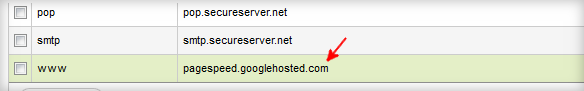
You can find detailed instructions for other domain hosting services here.
That's it, everything is now set. you may have to wait for some time till your CNAME changes are propagated across the web. The time taken for this will vary and can be upto 24 hours.
Maximize pagespeed benefits.
Your pages will get speed-boosted with pagespeed only if accessed with the "www" prefix. That means if somebody accesses your website as http://yoursite.com, the pages will get served from your hosting server itself. To get around this problem, you can add the following to your ".htaccess" file so all non-www requests get redirect to the www page.
RewriteEngine On
RewriteCond %{HTTP_HOST} ^example.com
RewriteRule (.*) http://www.example.com/$1 [R=301,L]
Your website with and without pagespeed.
You can always check the speed advantage you are going to get with pagespeed by going to this page. Just enter your site URL and click "Start Test". You will have to wait a few seconds as it caches your page optimizing each part. Here's the results for Skipser.com
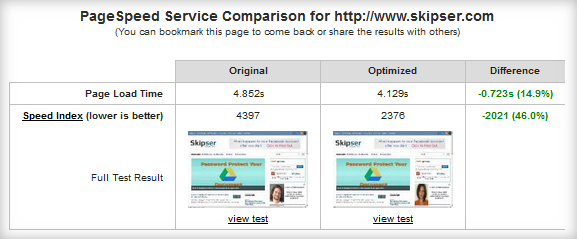
There is a 15% page load time improvement and speed index has almost doubled. The results will vary and depend on your web hosting provider and location. Nevertheless, pagespeed is a free site improvement shortcut every webmaster should try out.
NOTE: that although this is a free service as of now, Google may start charging for the service in future. Of course you will be intimated at least 30 days in advance.