Logging in is a functionality most websites use to add members and create a community. A nice way of presenting a login screen would be as a popup box.
Now this can be done with popup window as well which is like a new browser window itself with a fixed width, height and free of unwanted buttons. But this could prove expensive as many people prefer to block popup windows as they tend to be annoying in some cases.
An alternative way is to use javascript to show nice and visually appealing popup - like windows.
Developing a javascript popup from scratch could prove to be time consuming. So here is a complete package with all the style, javascript functions and implementation explained. You can just unzip the package to your website location and test the popup. Here is a picture of the popup box which is shown when a user clicks on the login link-
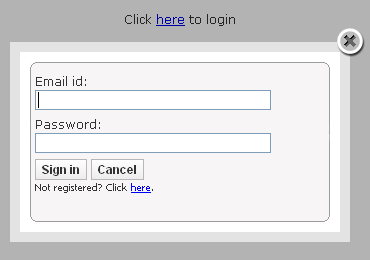
To download the zip file, click here
IMPORTANT: If you just unzip the contents anywhere and try out by opening the html file using double click, it won't work. You need to unzip the contents to your website directory and access it using browser and your website URL (e.g. www.xxx.com/popup/index.html). Otherwise, the html file will open, but on clicking on the link, you will only see a "loading" indicator. This is because Ajax can't read files directly from your computer. It can only go through URLs.
Apr 06, 2011