What do you do when you want to add symbols like smily, copyright, trademark etc while typing in documents or posting to Facebook, Google+ or even Twitter? I bet you would just try remembering a web page where you have seen the symbol, open it and do a copy-paste. But instead of the long route, you can actually type these characters yourself directly from the keyboard.
The trick is to key in the characters using their ASCII code. What you do is to press the left ALT key and type the corresponding ASCII number using the numeric keys keeping the ALT key pressed.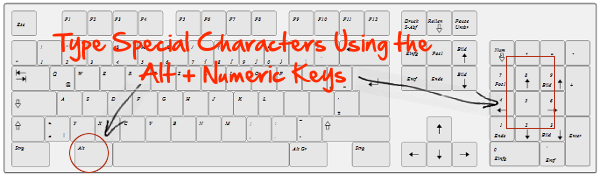
If you are using a laptop or a keyboard where you don't have dedicated numeric keys on the right, you can use the number keys on the top. But first make sure you press "Num Lock" key and the number lock indicator (green led in most cases) is turned on. Here's a list of most useful ASCII symbols you might find handy.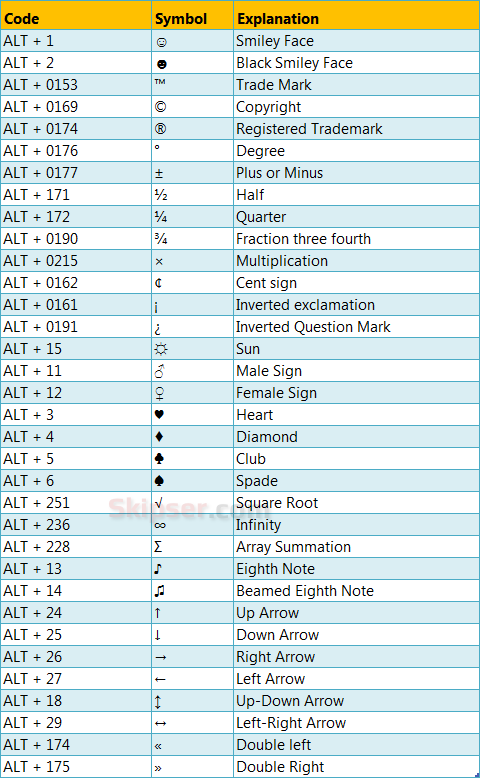
HTML was designed considering ASCII characters right from the start. That means you can key in these symbols in any web based text input including your favorite Facebook, Google+, Twitter and others. Please note that the appearance of the symbols will be different with different fonts just like text. That means you can vary their size by simply increasing font size or even changing the font family as well.