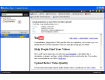You urgently need to search your mail for some information, but you are stuck without internet or even your laptop/computer - a scenario you would have encountered one time or the other. So how to ensure that you always have access to all your emails - even without Internet or when you aren’t carrying your own laptop?
The most common answer is to use tools like Microsoft Outlook to download all your emails to your computer, so you can read them anywhere even in off-line mode. Both Gmail and Hotmail offer POP3 access to help you download messages using any email client. Yahoo also provides this support with a charge.
There are some disadvantages to this approach, the first being that most email clients are not portable. i.e. You can't carry all your outlook mails on a USB drive and view them in another computer easily.
Now consider the following scenarios
- You want to backup all your web mails to a safe location.
- You want to carry your Microsoft Exchange / Outlook emails on a USB drive.
- You have multiple email accounts and need to search all your mailboxes from one place.
- You want offline access to all your web-based email accounts.
A simple way to achieve all these is with a free utility called MailStore. To make things better there is a portable USB version of the software as well. i.e. MailStore can be started directly from the USB device without any previous installation and you have access to your mails wherever you carry your USB drive.
How to Backup your Emails
First download and install (or unzip) MailStore and start it. It will ask you for storage folder during installation. The main screen will show options to select email accounts you want to backup. This can be your Gmail account, Microsoft Exchange, your old Outlook PST files, Thunderbird and any other web email service that supports either IMAP or POP3. Click on the images below detailing mail backup for Gmail.
You can select and add as many email accounts you want and MailStore will pull your email messages from all these places into a central location. If your mailbox is large, you can also specify criteria to skip emails older than 'n' days. Spam and junk folders are skipped by default, and you can specify any folder you wish to exclude from backup as well.
One of the most useful feature in MailStore is it's search. MailStore allows you to conveniently search all your email accounts from one place. You can copy the MailStore folder to your USB drive, or even your Dropbox folder, and access all the emails from anywhere, anytime. Since this is more of an email backup utility and not a full-blown email client, it cannot be used for replying or sending new emails.