Almost all of android's options can be accessed from the settings menu. But Google chose to hide certain critical options under "Developer options" to protect accidental phone damage. That means you would not see a "Developer Options" menu under settings page in a new android phone.
These include options to enable third party app installs and USB debugging for developers. Here's how you can enable this option in android KitKat-
Enable Developer Options in KitKat
Just follow these steps-
- First open the settings page and scroll to bottom.
- Tap on the "Build Number" item 7 times. As you reach nearer, android will warn you that you are close to enabling developer options-
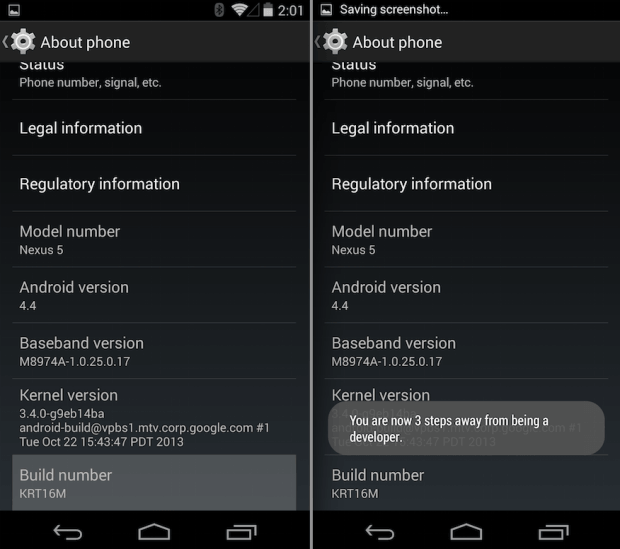
- After you tap 7 times, the "Developer Options" menu will be visible and so will all options inside it.
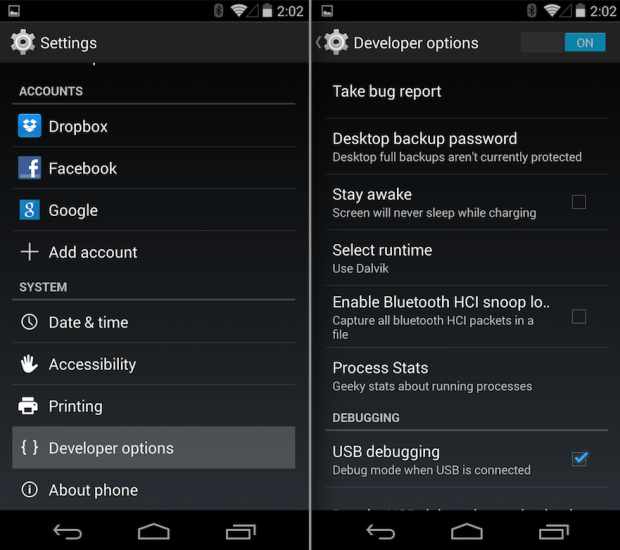
Just make sure you know what you are doing while using the options so you don't accidentally brick your phone.