Hi I too have been getting blue screen
hang on my Lennovo T400 laptop. Googled around quite a bit and found
too many solutions. One that worked for me is as below-
Note: The
links given below are for models T400 and T400s in lennovo site. If
your model is different, please click on drivers and software link in
the same site and select your appropriate model number to get the latest
driver files.
1. Update BIOS from Lenovo site
http://www-307.ibm.com/pc/support/site.wss/document.do?lndocid=MIGR-72858
2.
Update your power manager from Lenovo site
http://www-307.ibm.com/pc/support/site.wss/document.do?lndocid=MIGR-72858
3.
Uninstall your Graphics driver.
4. Install any driver cleaner
software. Just google and you can get one. This is used to cleanup
driver files left behind by the uninstaller. Believe me, there are
files....
5. Remove your network
cable and restart your computer
in safe mode (F8 key during startup). If you don't remove the network
cable, windows will try to connect to
the internet and try to install a graphics driver automatically
from internet. Once re-started, run the driver cleaner to remove all ATI
graphics driver files.
6. Reinstall latest graphics driver
available at lennovo site (Make sure you install the catalyst control
center that comes along with it. This will be checked by default. Just
don't choose to install the driver alone).
http://www-307.ibm.com/pc/support/site.wss/document.do?lndocid=MIGR-72858
7.
Make sure that the "Enable power play button is UNCKECKED in the
Catalyst control center.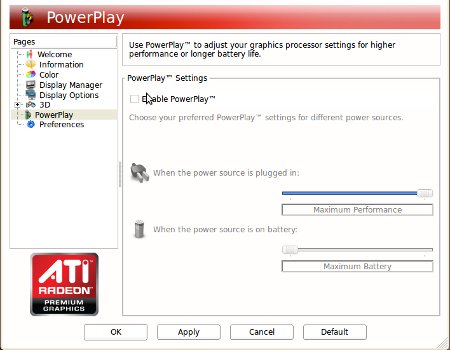
Restart and that's it. No blue screen there after 


ati2dvag blue screen